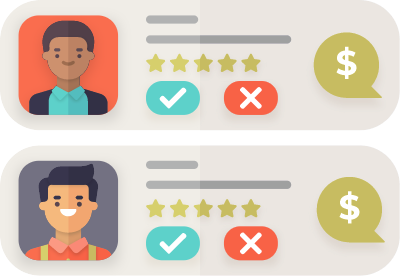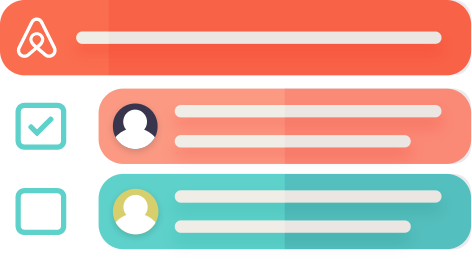No matter what platform you decide to list your vacation rental on, it’s crucial to make sure you do it right. This guide walks you through how to capture the attention of your target audience, this first step in order to lead to an increase in bookings and overall earnings. Follow this Airbnb listing guide to ensure your rental stands out from the competition.
How to Title Your Listing
Airbnb limits titles to 50 characters. However, you still need to try to be as detailed as possible when creating your title. Therefore, take advantage of all 50 characters. For example, instead of using the title “Waikiki Studio”, use “Spacious Studio in the Heart of Waikiki”. Why is this a better title? First, you are highlighting the fact that it’s spacious unlike many of the other properties in the area. Additionally, you are highlighting its convenient location. This will increase the chances of a potential guest clicking on your listing.
Other than the content of your title, it’s important to think about the formatting. The official Airbnb website recommends using capital letters in your title. This is important to make your listing look professional. For example, instead of using “tropical cottage on the beach” use “Tropical Cottage on the Beach”.
The title is one of the first things that a user will see. Therefore, understanding the fundamentals of creating a detailed listing title is the first important component of our Airbnb listing guide.
Creating Targeted Descriptions
In general, the most important thing to remember is to be specific. It’s important to be as detailed as possible. Therefore, guests will have a clear understanding of your property. Creating false expectations can lead to bad reviews.
Format your description in a way that is easy to read and understand. Instead of writing one lengthy paragraph, break it up into sections. Airbnb allows you to use section titles such as guest access, the space, and other things to note. You can also use the amenities section to conveniently create a list of what your home has to offer. Maximize this section by including everything you have to offer from Airbnb’s list of amenities. Even simple amenities such as a hairdryer can be important for a guest to know about. Therefore, don’t forget to include everything no matter how big or small.
When writing your description, think of who your target guest is. Is your home best suited for a family or solo traveler? A hiker or beachgoer? It’s important to understand your target market and to base your descriptions around that. For example, if it’s best suited for families, you should consider including information about nearby parks and activities. You can also emphasize amenities such as a crib or playroom that are great for children. Including these details in your description will grab the attention of your target guest.
What To Include
Start off by writing a summary. Once again, highlight your Airbnb’s unique elements to keep the reader engaged. For example, if your Airbnb is located 5 minutes away from the nearest train station, this should be in the opening sentence. Many hosts like to include the proximity of their home to nearby attractions and transportation options.
Other examples to include:
- Distance from the airport
- Proximity to popular tourist destinations
- Unique amenities, such as outdoor space or remote working
Additionally, you should include details of the surrounding neighborhood such as how far the nearest grocery store is.
You should also be clear about the rules that you have for guests in your home. For example, is the guest allowed to have a party during their stay? Once again, be as detailed as possible. The more detailed, the better understanding a potential guest will have of your home. However, avoid including unnecessary information as this can make your description too lengthy.
Highlight Your Property with Strong Photos

Similar to writing your title and description, think of who your target guest is. Be sure to include images of your home’s unique features. These images should be placed at the beginning of your photo gallery to capture the audience’s attention.
The best Airbnb photos feature the following characteristics:
- Well-lit, bright, and highlights the space
- Thoughtfully composed, simple background
- Each photo contains a focal point
- Editing/filters are the same in each photo
Additionally, select a unique cover photo to initially attract the potential guest. Once again, put yourself in the guest’s shoes. Think about what type of images would be helpful if you were to look for an Airbnb. You can think of featuring the lavish master bedroom, the outdoor dining patio with a view, or the remote workspace. Whatever you choose, make sure the photo features a unique space in your place.
TurnoverBnB’s guide to Airbnb listing photos provides a detailed description of how to create the perfect gallery of your rental.
Acquire Good Reviews
Although reviews can sometimes be out of your control, there are ways to increase your chances of getting a good rating as mentioned in a previous blog post.
Overall, communicating with your guests is the best way to keep them satisfied. First, avoid creating an inaccurate portrayal of your home through your listing as this can lead to guests leaving a bad review. In other words, take and select the right photos for your listing and be as detailed as possible in your captions. Additionally, try to refrain from items in the photos that aren’t actually included in the rental.
Second, encourage them to share their experience through a review. Airbnb gives guests and hosts 14 days to leave reviews after checkout. Therefore, it’s important to remind your guests to provide feedback before it’s too late. Sending a quick reminder through email can be an easy yet effective way to increase the chances of a guest leaving a review. The more positive reviews you have, the more likely it is for a user to book your home. Another bonus tip is to respond to your guests’ reviews thanking them for choosing your rental. Going the extra mile to communicate with the guests after the trip shows past and present customers your excellent service.
Now that we’ve gone over our ultimate Airbnb listing guide, you can share your rental with ease. See our other blog posts for more resources and the latest information on vacation rentals.