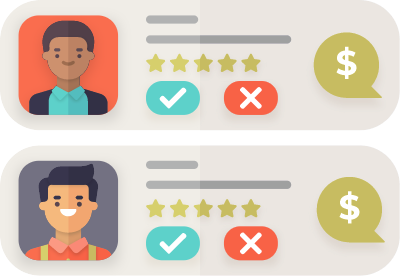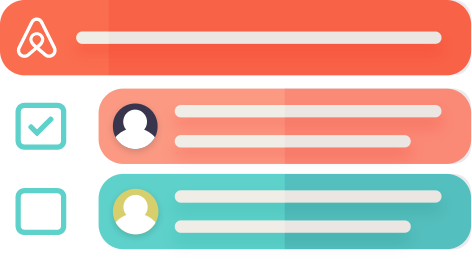Need help retaining your cleaning business customers? Here are seven expert tips you can leave a lasting impression and improve your customer satisfaction rate on TurnoverBnB.
1. Do a great job
First and foremost, performing your job consistently well will ultimately build trust with your customers. Remember, your goal is to maintain your customer relationships. Ensure your customers’ expectations are being met by always completing thorough cleans to the host’s satisfaction. Granted, when your customers are happy, you’ll be getting paid while also getting more access to new projects and clients.
Use a checklist
Some customers provide a checklist for cleaners to follow. Whether they do or don’t require them, using an Airbnb cleaning checklist during each turnover will allow you to keep good track of your tasks. Moreover, you can create your own or use one of our many user-generated checklists as a rental checklist template. These checklists have been created by other hosts that help organize your cleaning.
The checklists are viewable on both the web app and mobile app. On the TurnoverBnB mobile app, cleaners can check the circles next to the checklist items and then ‘complete’ the project when they are finished. The host then receives an email notification that the cleaner marked the project as completed, which gives the host peace of mind that the job is thoroughly finished.
2. Document your work
Take photos of finished tasks and upload them in the app to show your cleaners your work. Doing this consistently gives hosts more confidence in your completion.
If you notice any issues during a project, document any problems that occur upon entering the unit and completing the project. These can include:
- Broken or damaged appliances or objects
- Stolen or missing items
- Damage done while cleaning
Furthermore, make sure you work out any problems with the customer upon completion of the project.
3. Keep cleaning for your current customers
A great way to build your reputation in the cleaner marketplace is by bringing in your existing customers to the platform for free. TurnoverBnB allows you to invite your current customers and work with them on the app so you can complete existing projects while also expanding your business with new customers.
To be successful on TurnoverBnB, you must not only find customers to work with but also continue to work with them on a consistent basis. You can do this by working with your current clients, using our app.
You can also invite them to the platform if they don’t already have an account. To invite your customers, click on Invite from your account dashboard.
Customer retention is a key component of the TurnoverBnB platform and will allow you to receive more projects and build a reputation in the marketplace.
4. Keep your projects on TurnoverBnB
The TurnoverBnB rules are simple: keep your TurnoverBnB projects on the platform. By following this and communicating with your customers through the app, you will succeed. Equally, TurnoverBnB eliminates text messages and phone calls that are hard to keep track of. There’s no doubt that the risk of being fined and ultimately removed from the platform is simply not worth it. You wouldn’t want to build your network and reputation just to lose it for breaking the rules.
5. Respond quickly and be on time
In addition, responsiveness is also important when it comes to receiving and accepting project bids. Don’t make your customers wait to see if you are available! When you take too long to respond or don’t respond at all to cleaner projects, you risk lowering your chances of being seen in the marketplace.
Here are a few things we recommend to improve timeliness:
- Turn on your phone’s push notifications
- Communicate with your customer before, during, and after a project
- Collect feedback from customers
- Plan your route ahead and organize your supplies and any special instructions
Similarly, being consistently punctual to work can earn you the trust of many customers.
Your customers chose to work with you likely because of your experience, performance, reviews, and rate. Don’t tarnish your reputation by showing up to a scheduled cleaning time late – or not showing up at all. Finally, communicate with the host in advance if there is a scheduling conflict that will prevent you from completing the project on time.
6. Complete projects within the time frame
When preparing a vacation rental for a same-day check-in, there may be times when the job needs to be finished during a short window of time. Prepare all of your equipment and backup help (if necessary) to complete the project in the allotted time.
7. Write an outstanding bio
Your bio is one of the first things that a potential customer will view on your profile. To stand out, write an honest bio that reflects your work ethic, quality, and consistency, communication.
Finally, include any other stand-out descriptive words that you feel will make customers want to work with you.
About TurnoverBnB
TurnoverBnB is a centralized communication and management platform for all your vacation rental projects. It is available for independent cleaners and cleaning companies who need a platform to automate their business processes. The user-friendly app makes scheduling turnovers, automatic payment processing, and communicating with customers easy.